The ID-Cooling IS-40X Low Profile Cooler with a mini-ITX Motherboard in a HTPC GameMax Case Setup & Review

- Review of:
- ID-Cooling IS-40X
- Brand name:
- ID-Cooling
- Reviewed by:
- Bohdan
- Rating:
- Published On:
- Nov. 21, 2022, 11:08 a.m.
- Edited On:
- Nov. 26, 2022, 10:57 a.m.
Summary
I’m very happy with this cooler. It’s one of the cheapest low-profile coolers, but still very decent, probably one of the best in this price range.
When I sold my GPU, I decided I don’t need the Thermaltake Core V21 case anymore and thought that would be great to move the motherboard to some small PC case. I found a small GameMax HTPC case that can be attached to the VESA mount of my Samsung monitor. My motherboard fit well inside the case, but I still had one problem: the standard AMD Wraith Spire cooler of my AMD Ryzen 3400G was too high. After watching a few reviews of low-profile coolers, I decided to replace my standard cooler with a budget low-profile cooler ID-Cooling IS-40X.

The ID-Cooling IS-40X consists of a thin aluminum radiator with four copper heat pipes and a low-profile fan. Everything looks solid and well-built. The full height of the radiator with the fan is 46 mm - more than enough for my GameMax case.

According to the manufacturer, the ID-Cooling IS-40X supports AM4 or Intel LGA1151/1150/1155/1156/1200 processors with a max TDP of 95W. So for my Ryzen 3400G with 65W TDP, it should be more than enough.
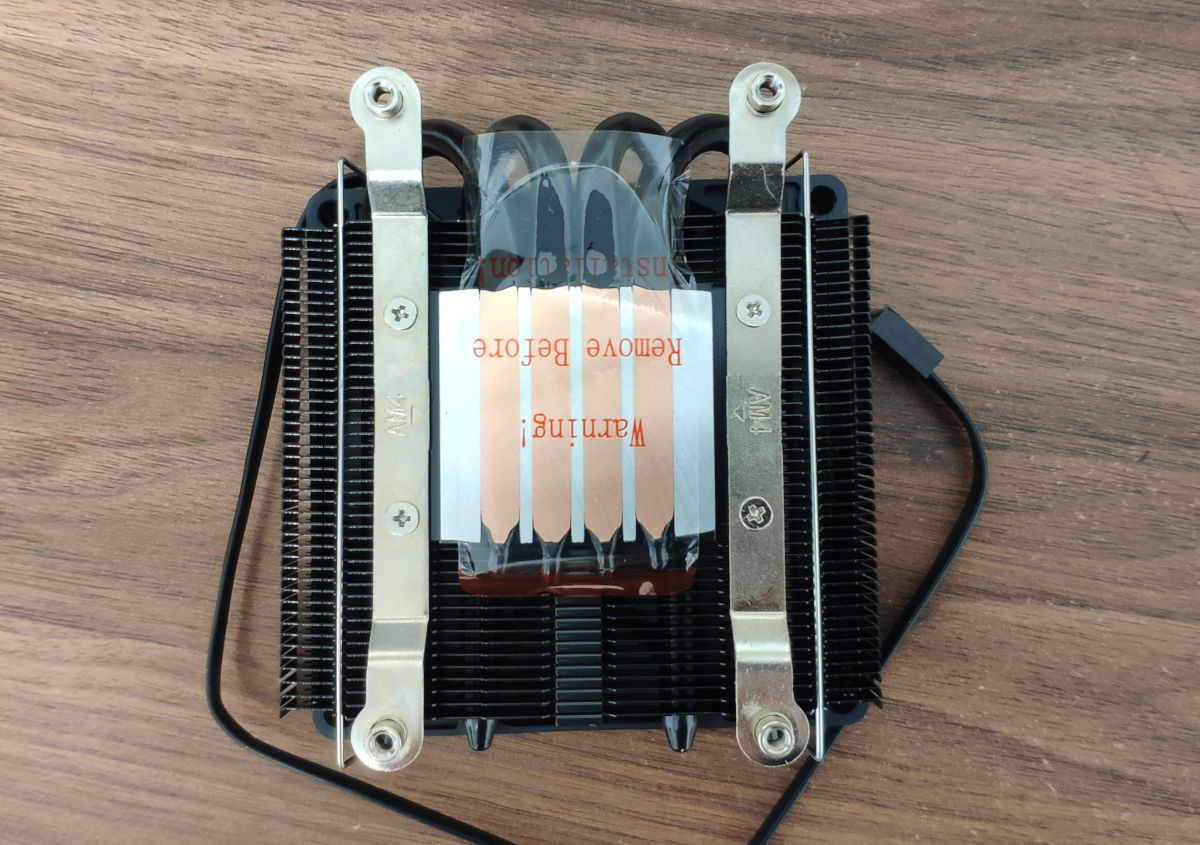
Mounting the ID-Cooling cooler is easy, but you will need to remove the motherboard from the case. The cooler doesn’t come with a backplate and is mounted to the motherboard by 3 screws, but it is not a problem at all, the cooler is so lightweight that it will not damage the motherboard with its weight.
Firstly, I spread a thin layer of thermal paste on the CPU surface with a plastic plate.


Then I placed the cooler upside down and put the motherboard on the cooler. I found this way to be easier to match the screw holes on the motherboard with the ID-Cooling mount.
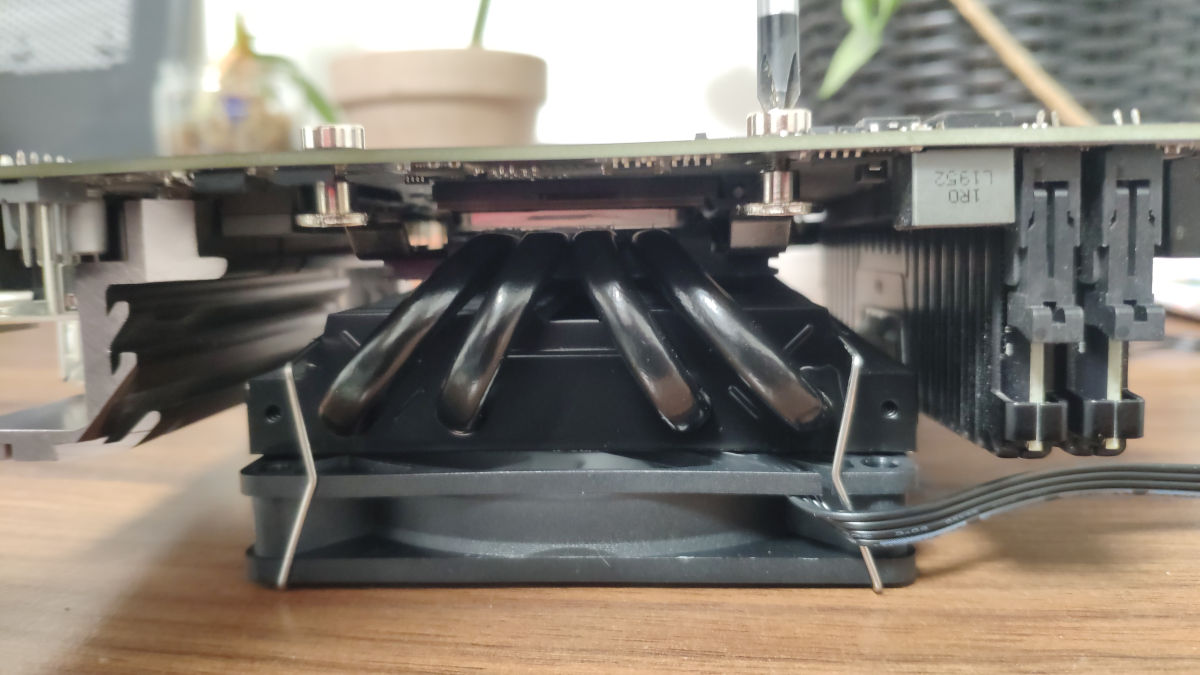
The cooler fit well with my B450 I AORUS Pro motherboard.

The first impression after installing the new low-profile cooler - it’s really quiet. Even though it’s smaller than the standard AMD cooler, it was about the same in terms of noise.
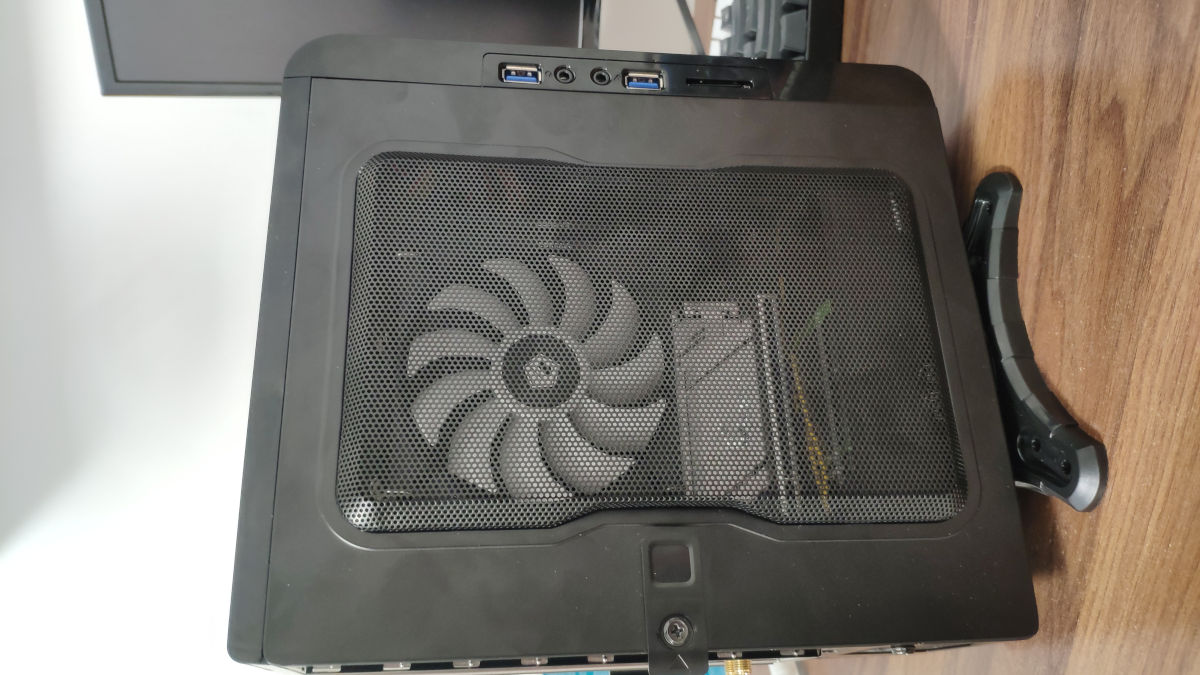
Before replacing the cooler, I measured my CPU temperature on standby and under full load. With the standard Wraith Spire cooler, the temperature was 34°C without any load and 64°C after 5 minutes of stress test with 100% load. With the new ID-Cooling IS-40X, the CPU temperature was about the same when idle and a bit higher, 67°C in a stress test.
To conclude, I’m very happy with this cooler. It’s one of the cheapest low-profile coolers, but still very decent, probably one of the best in this price range.
This is how my HTPC case looks like installed behind my Samsung monitor.

